|

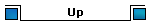
|
 
Broadcast Emails
This procedure will show you how to send a broadcast email to a large
group of people, without having the entire recipient list displayed in the
body of the email when it arrives. There are pros and cons for this:
| Include The List |
 | if you want the recipients to know each other, and for them to
be able to respond back to everybody in the list with a single
click. |
|
| Don't Include The List |
 | if you don't want everyone to see who else got the email |
 | to avoid annoying people, when they have to scroll down 5
screens of email addresses just to read your message. |
|
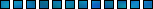
The Process
| Step 1 |
Start a new email and address it to yourself
OR
Start a new email and address it like: "Monthly Newsletter" <your_email@address.com>
(use the quotation marks and brackets exactly as shown, but substitute your own text and email address) |
| Step 2 |
Add your subject line |
| Step 3 |
Add your message |
| Step 4 |
Create your list of recipients |
| Step 5 |
Put the list of recipients in the BCC: box (not the TO: or CC:
box!) |
| Step 6 |
Send the email |
The Result
Each person in the recipient list will receive the email, without any other recipient names showing, just as if you'd sent it
to them as a normal email.
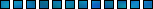
|